When you take on the role of software architect, it becomes your responsibility to define and uphold coding standards that guide the team in writing software aligned with the company’s goals. Clear coding guidelines not only promote uniformity but also improve the quality and maintainability of the entire codebase.
This article presents essential C# best practices that will help you and your team write secure, simple and maintainable software. While writing code can sometimes feel like art, producing understandable and scalable code is more a matter of philosophy, technique and discipline. You will also find practical tips for working with .NET 6 and C# 10, along with methods for inspecting and improving the quality of your code using analysis tools.
📝 Topics Covered
How code complexity affects performance
Importance of version control systems
Writing safe C# code
Tips and tricks for .NET
How to identify well-written code
Code quality dos and don'ts for production
Although C# 10 was released with .NET 6, the principles discussed here apply broadly across most .NET versions, since they focus on foundational practices.
🧠 Simplicity Is a Sign of Mastery
Many developers believe that writing clever or complex code is a mark of skill. In reality, the more mature your development mindset becomes, the more you realize that complexity often hides poor quality. Simpler code is not just easier to understand but also easier to maintain, debug and extend.
Even when you face inherently complex business logic, your goal should be to reduce ambiguity. Use meaningful names for variables and methods and adhere to principles like SOLID. Clean code architecture helps transform complex workflows into simpler, readable units.
Always remember that you are not the only person who will read or maintain your code. Simplicity is not just elegance, it is a responsibility.
🧮 Code Metrics in Visual Studio
If you want to measure code quality, Visual Studio offers built-in tools like Code Metrics. These metrics provide insights into how maintainable and understandable your code is. They include:
Maintainability Index
Cyclomatic Complexity
Depth of Inheritance
Class Coupling
Lines of Code
Let’s explore two of these metrics more deeply.
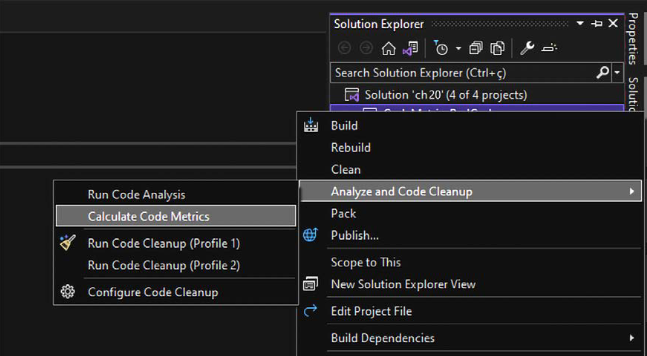
🧰 Maintainability Index
The maintainability index gives you a numeric value (from 0 to 100) that reflects how easy it is to maintain your code. The higher the score, the more maintainable the code is. Any software project will eventually change, so good maintainability is essential for longevity.
To improve this index, focus on:
Following the Single Responsibility Principle
Avoiding code duplication
Keeping methods short and focused
When your code is modular and intention-revealing, it becomes easier to update and debug. Low scores in this index signal the need for refactoring.
🔀 Cyclomatic Complexity
Cyclomatic complexity, introduced by Thomas J. McCabe, measures the number of distinct paths through a function. The higher the number, the harder it is to understand and test that function. McCabe recommends keeping this number under 10 per function.
You can often detect high complexity in cases like:
Nested loops
Multiple consecutive if-else blocks
Large switch statements with logic-heavy cases
Let’s consider a problematic example that illustrates high cyclomatic complexity.
❌ Problematic Example
private static void CyclomaticComplexitySample()
{
var billingMode = GetBillingMode();
var messageResponse = ProcessCreditCardMethod();
switch (messageResponse)
{
case "A":
if (billingMode == "M1")
Console.WriteLine(...);
else
Console.WriteLine(...);
break;
case "B":
if (billingMode == "M2")
Console.WriteLine(...);
else
Console.WriteLine(...);
break;
// Additional repeated cases...
default:
Console.WriteLine("The result of processing is unknown");
break;
}
}
This method repeats similar patterns in each switch-case. Its complexity grows linearly with each new case and makes the function difficult to read and test.
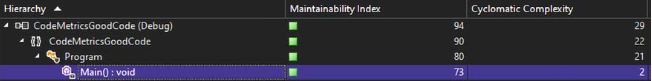
✅ Refactored Example
The same functionality can be rewritten using dictionaries and method delegation:
static void Main()
{
var billingMode = GetBillingMode();
var messageResponse = ProcessCreditCardMethod();
Dictionary<CreditCardProcessingResult, CheckResultMethod> methodsForCheckingResult =
GetMethodsForCheckingResult();
if (methodsForCheckingResult.ContainsKey(messageResponse))
methodsForCheckingResult[messageResponse](billingMode, messageResponse);
else
Console.WriteLine("The result of processing is unknown");
}
This approach separates the logic for each case into its own method or even its own class. You can use:
Enum values instead of raw strings
A dictionary for method delegation
Polymorphism by using interfaces or base classes
This results in code that is easier to understand, test and extend.
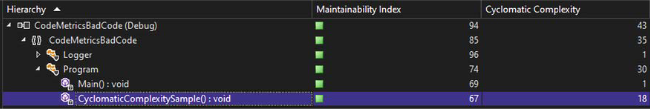
📌 Key Takeaways
Simplicity in code reflects maturity, not incompetence
Metrics like maintainability and complexity give objective feedback
Refactoring is not optional, it is a part of writing professional software
Tools like Visual Studio's Code Metrics should be part of your daily workflow
🧭 Next Steps for Software Architects
As a software architect, it is your job to:
Define and enforce coding standards
Encourage clear and maintainable code
Promote the use of code metrics
Choose tools that support these principles throughout the development lifecycle
By fostering a culture of simplicity and code quality, you will help your team deliver robust, maintainable and production-ready software.