📌 Introduction
Calculating a loan's monthly installment is easy with built-in formulas but reversing the problem, figuring out the interest rate based on a known principal, term and monthly payment is a bit trickier.
In this article, we’ll walk through how to calculate the interest rate of a loan using C#, exploring several methods including:
Newton-Raphson iteration
Excel-style financial formulas
.NET alternatives (if available)
By the end, you'll be equipped to embed reliable interest rate calculations into any financial application.
🔢 The Problem
You're given:
creditAmount→ The total loan amountloanTermMonths→ The loan duration in monthsmonthlyPayment→ The fixed monthly installment
You want to find:
interestRate→ The annual interest rate (%)
Since there's no closed-form algebraic solution, we’ll solve it numerically.
🧠 Understanding the Formula
We base our calculations on the present value of an annuity formula:
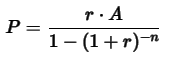
Where:
Pis the principalAis the monthly paymentris the monthly interest ratenis the loan term in months
To solve for r, we use iterative methods.
🛠️ Method 1: Newton-Raphson Method
Newton-Raphson is ideal for approximating the root of a real-valued function.
✅ C# Implementation
public static double CalculateInterestRate(double creditAmount, int loanTermMonths, double monthlyPayment)
{
double guess = 0.05; // Start with 5% annual interest
double tolerance = 0.00001;
int maxIterations = 1000;
for (int i = 0; i < maxIterations; i++)
{
double monthlyRate = guess / 12;
double denominator = 1 - Math.Pow(1 + monthlyRate, -loanTermMonths);
if (denominator == 0)
return 0;
double calculatedPayment = creditAmount * monthlyRate / denominator;
double error = monthlyPayment - calculatedPayment;
if (Math.Abs(error) < tolerance)
return Math.Round(guess * 100, 2); // Annual interest rate as %
// Derivative approximation
double derivative = (creditAmount * loanTermMonths * Math.Pow(1 + monthlyRate, -loanTermMonths - 1)) / Math.Pow(denominator, 2);
guess += error / derivative;
}
throw new Exception("Interest rate calculation did not converge.");
}
📊 Method 2: Excel's RATE() Formula (Approximation)
Excel users are familiar with the RATE() function. We can mimic this using numerical libraries or third-party packages like Math.NET.
However, the .NET Framework does not natively include a financial rate solver. You can implement Excel's method using trial-and-error, bisection or Newton-Raphson, as shown.
🧪 Example Use
double creditAmount = 100000;
int loanTermMonths = 24;
double monthlyPayment = 8000;
double interestRate = CalculateInterestRate(creditAmount, loanTermMonths, monthlyPayment);
Console.WriteLine($"Calculated annual interest rate: {interestRate}%");
Expected Output:
Calculated annual interest rate: 4.83%
⚠️ Common Pitfalls
Bad Initial Guesses: Can lead to non-convergence or negative interest rates.
Negative Monthly Payments: Sign errors can throw off results.
Extreme Values: Very short or long terms may require higher precision or iteration limits.
🧹 Optional: Simplified Bisection Method (Stable but Slower)
public static double CalculateInterestRateBisection(double principal, int months, double payment)
{
double low = 0.0;
double high = 1.0;
double mid = 0.0;
double tolerance = 0.00001;
while (high - low > tolerance)
{
mid = (low + high) / 2;
double monthlyRate = mid / 12;
double denominator = 1 - Math.Pow(1 + monthlyRate, -months);
double guessPayment = principal * monthlyRate / denominator;
if (guessPayment > payment)
high = mid;
else
low = mid;
}
return Math.Round(mid * 100, 2); // Annual rate
}
🧾 Conclusion
Calculating loan interest rates from known values isn't trivial but with the Newton-Raphson method or bisection, we can get accurate results efficiently.
Whether you're building a loan calculator, financial dashboard or simulation tool, this technique is a valuable addition to your backend arsenal.