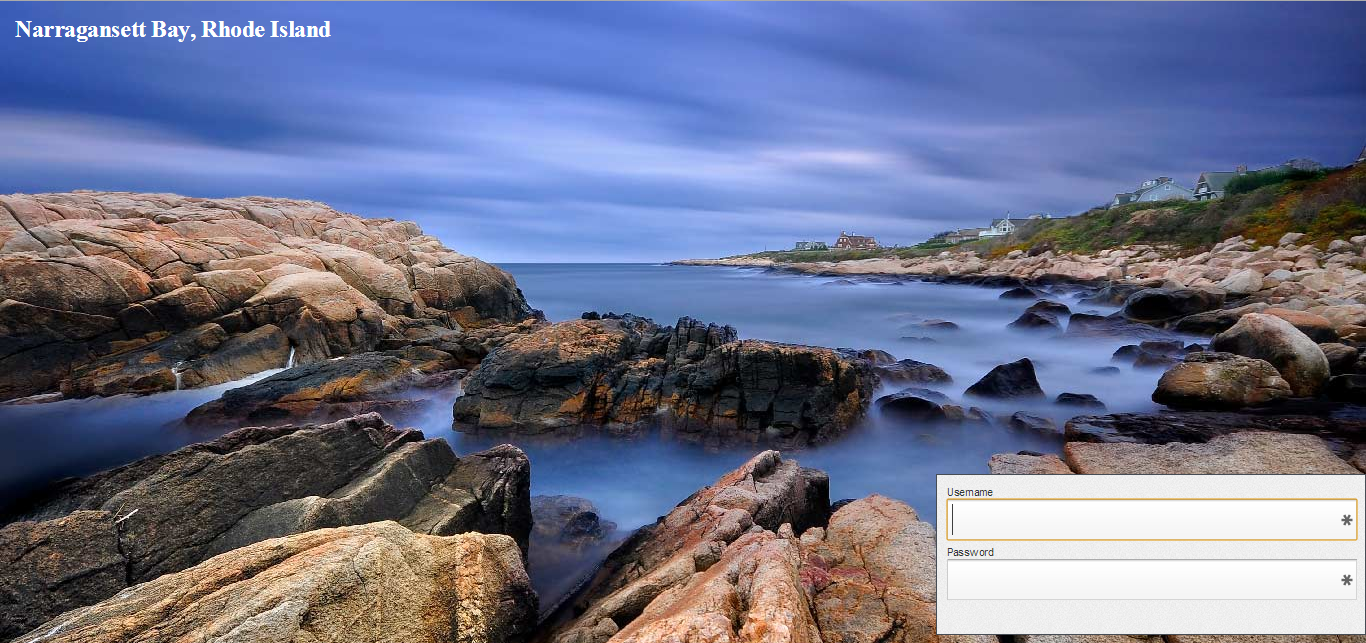Have you ever visited the Bing homepage and admired the stunning background image? Now imagine having that exact image appear on your own website automatically updated every day without needing an agreement with Microsoft or scraping any code. That is exactly what we will walk through in this guide.
We will use the Bing image archive provided by istartedsomething.com/bingimages and its RSS feed:http://feeds.feedburner.com/bingimages
With a bit of ASP code, we can fetch and display these images dynamically.
🛠 Step 1: Define the Variables
Start by creating the necessary XML HTTP and DOM objects in classic ASP:
<%
Set xml = Server.CreateObject("msxml2.ServerXMLHTTP")
Set doc = Server.CreateObject("msxml2.DOMDocument")
%>
🌐 Step 2: Open the RSS Feed
We retrieve the feed using a GET request and load it into the XML document:
<%
xml.open "GET", "http://feeds.feedburner.com/bingimages", false
xml.send
doc.loadXML(xml.ResponseText)
%>
🔍 Step 3: Locate the Image Entry
We loop through the feed items to find the one titled for the United States, as it usually has the full-resolution version:
<%
Set items = doc.getElementsByTagName("item")
For i = 0 To 10
Set curitem = items.item(i)
For Each objChild In curitem.childNodes
If LCase(objChild.nodeName) = "title" Then
If InStr(objChild.text, "United States") > 0 Then
x = True
Exit For
End If
End If
Next
If x = True Then
text = objChild.text
text = Left(text, InStr(text, "(") - 2)
Set enode = curitem.SelectSingleNode("enclosure")
Set node = enode.SelectSingleNode("@url")
enclosure = node.Text & ""
Exit For
End If
Next
%>
🎨 Step 4: Display the Background Image
Now we apply the image URL as a fullscreen background using CSS:
<style>
html {
background: url('<%=enclosure%>') no-repeat center fixed;
-webkit-background-size: cover;
-moz-background-size: cover;
-o-background-size: cover;
background-size: cover;
}
</style>
✅ Final Result
Every time your site is loaded, it will fetch the latest Bing background image from the RSS feed and display it in fullscreen. This gives your site a fresh, elegant look with no manual effort.